The free version of Autodesk Fusion 360 provides an extensive set of design, engineering, and manufacturing tools for product development. With Fusion 360 Free, you get capabilities like parametric 3D modeling, sculpting, mesh editing, rendering, simulation, generative design, collaboration tools, and basic CAM features like 2.5-axis milling and turning. there fore A free license allows unlimited personal use for non-commercial projects, letting hobbyists, students, and startups access many high-end features.
Who is the free version for?
free version of Fusion 360 is intended for hobbyists working on personal projects, students learning about product design and manufacturing, and startups or small businesses with less than $100k in revenue. As long as you fall into one of these categories, you can use Fusion 360 for as long as you want, with no time limits.
This allows makers, students, and early-stage startups to access the full power of Fusion 360, including CAD modeling, simulations, rendering, CAM programming, and collaboration tools. The free plan removes the barriers of cost and accessibility for non-commercial users, letting them take advantage of professional-grade design and engineering capabilities.
For commercial use, Fusion 360 also offers discounted subscription plans for startups and small businesses, providing a Fusion 360 discount compared to the full commercial license. You can use this license of Fusion 360 if you want it for commercial purchases to make money.
What Are the Limitations of the Free Version?
While powerful, the Fusion 360 free version does come with some limitations:
- You are limited to only using it for non-commercial purposes. This means no paid client work or commercial operations.
- So you can only collaborate with up to 10 team members on a single design file.
- You get only 5 active and editable document versions per design file. Older versions become read-only.
- You get 2GB of cloud storage for your design files and project
- don’t get access to advanced simulation tools like optimization and event simulation. What
- But don’t get access to advanced manufacturing tools like 5-axis machining.
- You don’t get access to interactive photorealistic rendering tools.
However, the core design, engineering, and CAM tools are still available. For hobby and early-stage product design, that is more than enough to work with.
What Are The Key Features Available in the Free Version?
Now let’s look at some of the key features you do get access to with a Fusion 360 free account:
Parametric 3d Modeling
The core of Fusion 360 for 3D printing is the powerful parametric modeling engine that allows you to create precise 3D models for your designs. You get access to sketching, extruding, lofting, sweeping features, and more.
You can quickly iterate on your designs by tweaking parameters and having your models updated in real time while preserving feature intent. This is a big help when optimizing and testing prototypes.
Mechanical Engineering Tools
Bring your 3D CAD models to life with Fusion’s mechanical engineering and simulation tools. You get access to stress, vibration, and motion analysis tools to test how your designs will perform under real-world conditions.
early design validation helps avoid costly mistakes down the line. You can simulate forces and pressure on parts and see how they deform. Analyze the vibration or frequency response. Test different materials for strength. Or see how motion in assemblies plays out.
Basic Manufacturing Tools
Fusion 360 isn’t just design; it also bridges the gap to actually making things with CAM tools. The free version gives you access to 2.5-axis milling, so you can create toolpaths for machine parts.
You can bring your models directly into Fusion’s CAM workspace. Select your stock, choose your tooling, and define machining operations like contouring, pocketing, drilling, and facing. It is useful for hobbyists with desktop CNC mills.
Mesh Modeling
Fusion 360 goes beyond just technical CAD modeling; it also has powerful polygon mesh modeling tools for free-form shapes. You can import existing meshes and sculpt them like clay with push-pull tools.
The sculpting workspace lets you tweak mesh topology, smooth out surfaces, and refine forms with subdivision modeling. Great for more organic or character-based designs.
Rendering
Bring your designs to life by creating photorealistic images and animations to sell an idea. Fusion 360’s basic rendering tools are available in the free version.
You can apply realistic material definitions with properties like metalness, glossiness, and reflectivity. Add environment maps and studio lighting to properly light the scene. Use a variety of render modes, from real-time open GL to offline ray tracing.
Collaboration Tools
Fusion 360 enables safe cloud collaboration for small teams. You can easily manage user access on both a project level and a feature level. Share design files and manage version history.
Team members can leave comments on designs. Track task lists on a file. Maintain internal and externally linked documents. While limited to 10 collaborators per file, it works great for small startups.
Community & Learning
As an Autodesk product, Fusion 360 has a large community of makers and plenty of free learning resources. New users can take advantage of the free, self-paced tutorials on Fusion Academy.
The forums are active, with users discussing workflows, troubleshooting issues, and sharing knowledge. This grassroots community support can fill in any gaps left by the free version.
How can I upgrade to the full version?
While the free version of Fusion 360 is great for hobbyists, students, or early-stage startups, you may eventually find yourself needing more advanced tools and cloud storage as your projects become more complex.
Here are some of the paid subscription options available:
- Personal Plan: $495/year Best for freelancers and sole proprietors. Get unlimited active documents and unlimited cloud storage. Access to advanced simulation and rendering.
- Startup Plan: $1,165/year Designed for early-stage hardware startups getting ready to manufacture Get unlimited team members and everything in a personal plan. More manufacturing capabilities, like 5-axis machining.
- Professional Plan: $2,695/year Best for larger, established product design teams. Unlimited everything – storage, collaborators, advanced tooling, and more.
There are also custom enterprise pricing options for large organizations with 50+ users. Fusion sales staff can craft a customized plan.
Thankfully, upgrading is easy since your data seamlessly carries over to the new plan. Just pay the subscription cost difference to access the expanded capabilities. Consider upgrading once your needs push the boundaries of the free version.
Can I use Fusion 360 for commercial Work?
Due to the free version’s licensing restrictions, you cannot legally use Fusion 360 to do commercial work or support any kind of commercial operation. This includes activities like:
- Freelance product design work for clients
- Design and engineering services for manufacturers
- Making and selling your designs or manufactured goods
- Engineering work to support a commercial business
Essentially, you have to remain within hobbyist limits. However if your startup or business generates less than $100,000 in annual revenue, you may still qualify for the free license. But check Fusion’s terms to be sure.
Once you begin doing larger-scale commercial work, you should look into upgrading to a paid plan. The personal plan ($495 a year) is a great step up for small commercial use in a sole proprietorship.
What If I Outgrow the Free Version?
For startups and smaller companies doing early-stage product design, Fusion 360’s free plan can go a long way toward testing concepts and prototypes. But eventually, your needs will likely outgrow the limitations.
Here are some signs it may be time to upgrade:
- You’ve hit the 2GB cloud storage limit for your projects.
- You need to machine parts with 5-axis CNC mills.
- Need optimizations or event simulations to test designs.
- You want to render really high-quality product images.
- You are ready to manufacture and sell your product commercially.
When you hit these limits, it makes sense to upgrade to the Startup plan ($1,165 a year) or even the Professional plan ($2,695 a year) to get more advanced capabilities.
The key is that Fusion 360 grows with your needs. As your business scales, you can get advanced tools while retaining full access to your design data.
Can I Still Use Fusion 360 If I Switch Jobs?
If you used Fusion 360 for free for hobby projects or at a previous job, you can continue using it under the personal non-commercial license even if you switch employers.
Just make sure you are not using it to support operations or do client work at your new job. Your personal free license is tied to your Autodesk account profile. However, if your previous employer had multiple employee seats under a startup or professional subscription plan, you will lose access to Fusion 360 after leaving the company. You would need to sign up for the free hobbyist version under your personal account.
In either case, you can continue using Fusion 360 for personal hobby projects, learning, and non-commercial use without issues. Just keep the limitations in mind.
Can students and educators get Fusion 360 for free?
Fusion 360 offers free educational access for students and educators. If you’re a student currently enrolled in an accredited university program, you can get a 3-year Fusion 360 license to use for your coursework.
This gives you full access to the features in the Design plan, which goes beyond what the hobbyist version offers. Great for engineering and product design course projects.
Accredited educational institutions can also get access to a lab package with call Center support and additional capabilities.
There are also discounted multi-user subscription plans for large schools and university design teams. Educators and professors can register to get teacher licenses too. This allows them to use Fusion 360 for classroom curriculum planning and teaching students.
What If I’m a Nonprofit or Charity?
If you are a registered and authorized nonprofit organization, you may qualify for free Fusion 360 access via the Fusion 360 Nonprofit Access Program. This gives you capabilities equivalent to the Startup plan.
This can be useful for nonprofit maker spaces, design institutions, robotics clubs, and other community-oriented organizations that need functional CAD/CAM tools.
To qualify, you need to submit information about your nonprofit status and purpose for using the software. Approval is at Autodesk’s discretion, and nonprofit discounts may not be available in all regions.
Can I Use Fusion 360 On Linux?
Unfortunately, Fusion 360 currently does not have a native desktop client for Linux operating systems. The software requirements specify that Fusion 360 runs on Windows or Mac machines.
However, there are some possible workarounds:
- You can install Fusion 360 on Windows and use it remotely from a Linux machine through screen sharing or remote desktop software.
- You may be able to run Fusion 360 on Linux using the Wine compatibility layer or a virtual machine, though this is not officially supported.
- Fusion 360 is also accessible through a web browser via the Fusion 360 Web app, though this has limitations.
So while not officially Linux compatible, there are some options to try out Fusion on Linux. Many users do report successfully installing Fusion on popular distros like Ubuntu.
Conclusion
To wrap up, Fusion 360’s free hobbyist version gives you plenty of capabilities for learning. personal projects, and early-stage product design. So that You get tools for CAD modeling, simulation, CAM, rendering, and collaboration.
The main limitations are commercial use, storage space, advanced tools, and collaborators per document. But you can always upgrade to unlock more capabilities as your startup or business grows.
So don’t let the “free” tag fool you into taking full advantage of the powerful features included to bring your innovative ideas to life. Just be aware of the intended usage limitations.

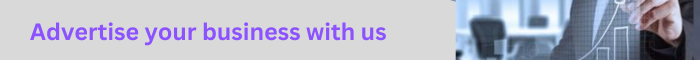
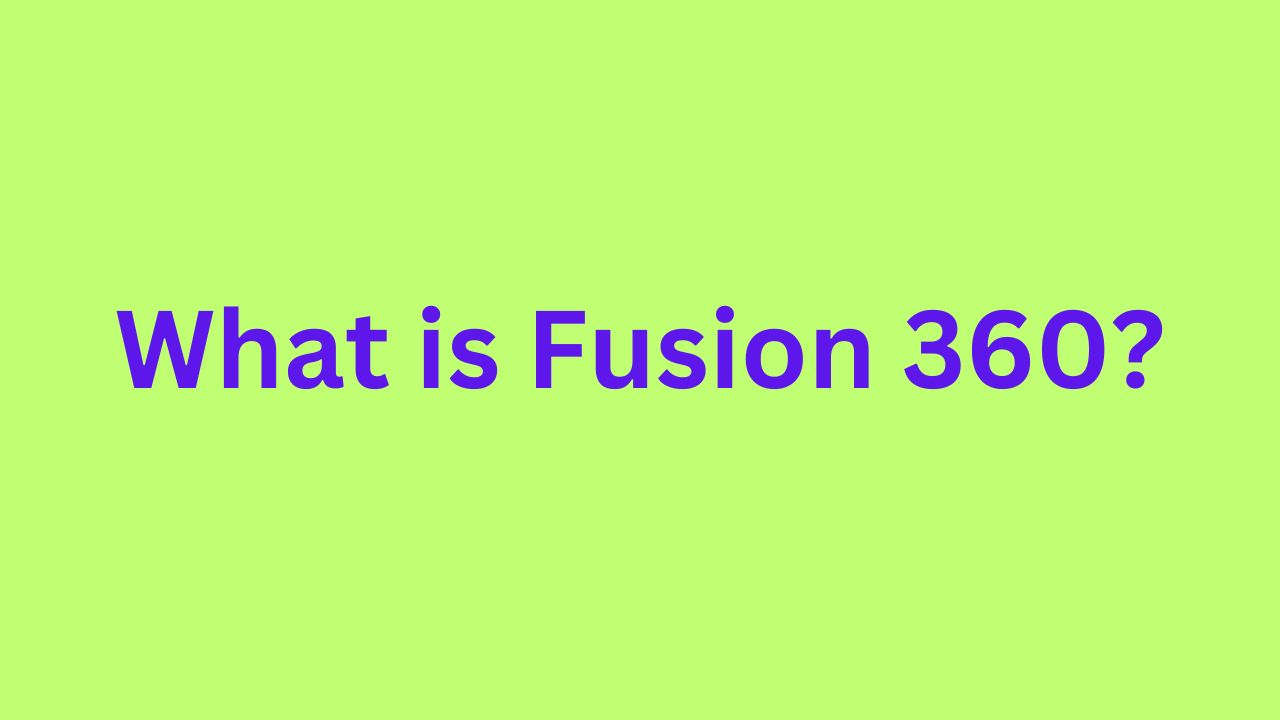
This tidings is magnificent. I understand and aspect your clear-cut points. I am impressed with your criticism look and how understandably you express your thoughts.
I really got into this article. I ground it to be enchanting and brim-full with unequalled points of interest. I like to pore over substantial that makes me think. Hold responsible you because correspondence this exalted content.